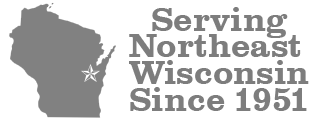If you have a smaller wireless data plan, or always find yourself running up against your monthly limit, you know every megabyte counts. All it takes is one month with an unintended overage charge on your wireless bill to get you watching your data usage like a hawk. That’s why it’s important to know about a new feature in Apple’s new iOS 9 that could have unintended consequences. If you just upgraded to iPhone 6s or iPhone 6s Plus, or installed iOS 9 on an existing iPhone, this new feature could cost you money without your knowledge.
We’re talking about “Wi-Fi Assist,” a new toggle buried deep in the settings of iOS 9. Oh yeah, and it’s turned on by default! Wi-Fi Assist is designed to improve your data performance by utilizing your cellular network when you’re on a less-than-ideal Wi-Fi connection. Sounds great in theory, but this little-advertised new feature could run you into overage territory if you’re not careful.
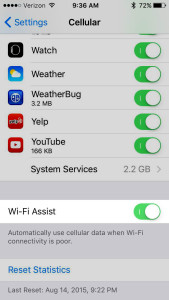 How To Disable Wi-Fi Assist in iOS9
How To Disable Wi-Fi Assist in iOS9
Unless you constantly find yourself in spotty Wi-Fi coverage and have the data plan to back it up, you’ll probably want to turn Wi-Fi Assist off. Luckily, it’s very easy to do.
Just tap on Settings > Cellular. Scroll all the way to the bottom, which could take some effort if your phone is loaded up with apps. Way at the bottom of the page is a toggle switch for Wi-Fi Assist. Just tap it to turn it off. That’s it!
A public service announcement from Chuck Wireless and the experts at Suess Electronics – where we’re always ready to answer your mobile questions!